If you’re an avid gamer or someone who’s constantly glued to your smartphone or computer screen, you’ve probably heard of the term “refresh rate Apk.” But what exactly is a refresh rate, and why does it matter?

In this article, we’ll take a closer look at refresh rates, explore their significance, and provide tips on how to optimize them.
What is a Refresh Rate?
A refresh rate is the number of times per second that your display updates its image. It’s measured in Hertz (Hz), and the higher the refresh rate, the smoother and more fluid the visuals on your screen will appear. For example, if your display has a refresh rate of 60Hz, it updates its image 60 times per second. If it has a refresh rate of 120Hz, it updates its image 120 times per second.


Why Does Refresh Rate Matter?
The refresh rate of your display plays a crucial role in determining the quality of your visual experience. A higher refresh rate means smoother and more fluid visuals, which is especially important for gaming or watching fast-paced videos. A lower refresh rate can result in screen tearing, stuttering, and motion blur, which can be distracting and unpleasant.
How to Optimize Refresh Rate
Now that you know the importance of refresh rate, let’s take a look at some tips on how to optimize it for a better visual experience.
Check Your Device’s Refresh Rate:
The first step in optimizing your device’s refresh rate is to check what it currently is. Many smartphones and computers have built-in settings that allow you to adjust your display’s refresh rate. For example, if you have a Samsung Galaxy S21, you can go to Settings > Display > Motion Smoothness to adjust your refresh rate.
Use Refresh Rate Optimization Apps:
There are also third-party apps available that can help you optimize your device’s refresh rate. One such app is Refresh Rate, which is available for Android devices on the Google Play Store. This app allows you to set a custom refresh rate for your device, which can help improve the quality of your visual experience.
Upgrade Your Display:
If your current device doesn’t support high refresh rates, you may want to consider upgrading your display. Many new smartphones and monitors now support refresh rates of 120Hz or higher, which can provide a much smoother and more enjoyable visual experience.
conclusion
In conclusion, refresh rates are an important aspect of your visual experience, whether you’re gaming or simply browsing the web. By optimizing your device’s refresh rate, you can improve the quality of your visual experience and enjoy smoother, more fluid visuals. So, take the time to check your device’s refresh rate, use optimization apps if necessary, and consider upgrading your display if you want the best possible visual experience.